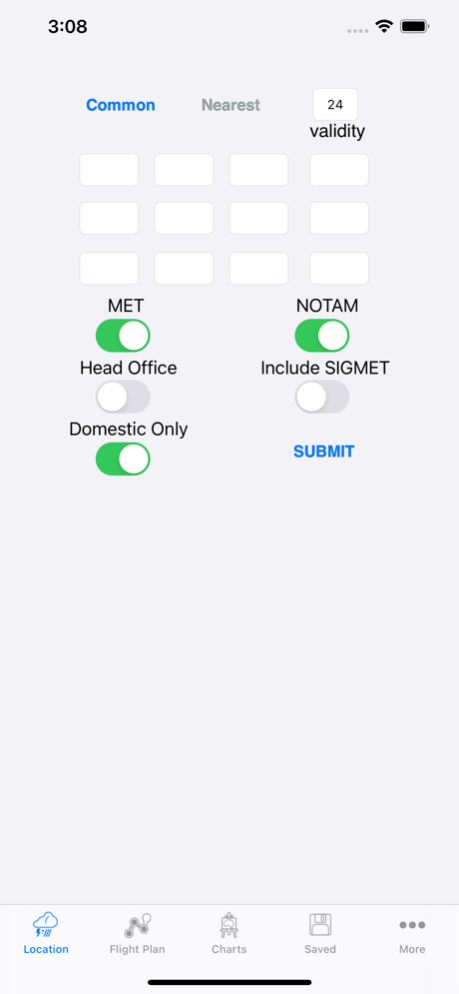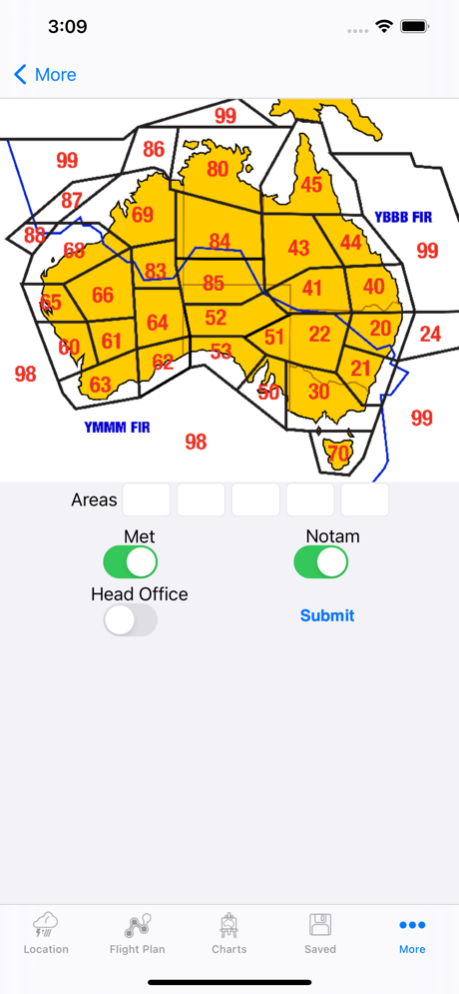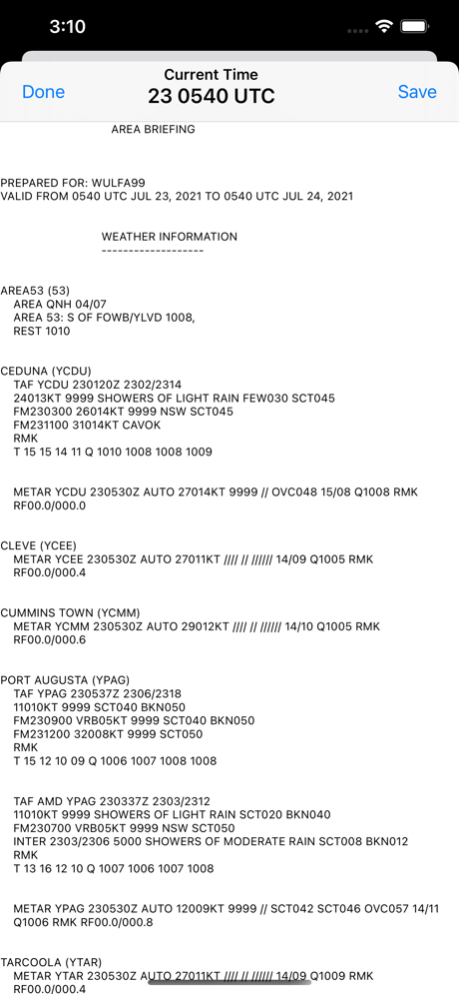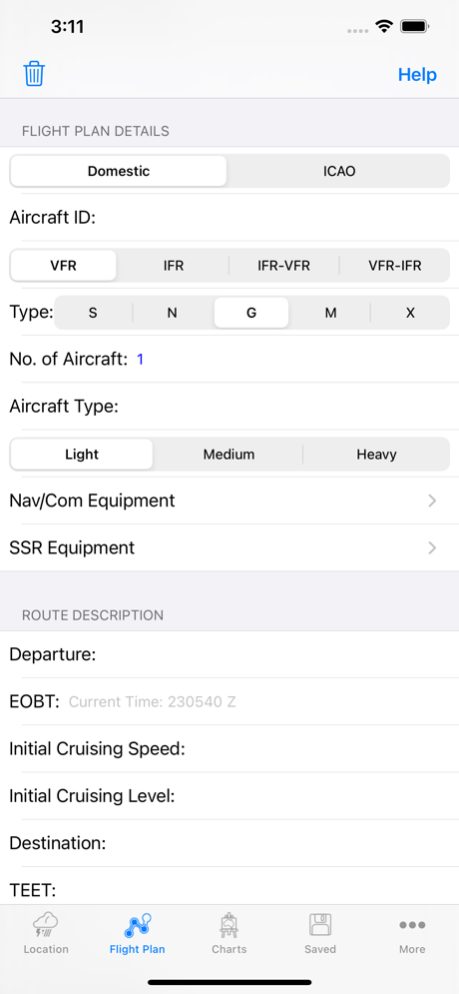NAIPS 5.0.9
Paid Version
Publisher Description
NAIPS for iPhone & iPad. Download pilot weather and notam information direct from Airservices Australia. Features include:
* Submit Flight Notification (up to 3 stages)
* Amend/Cancel flight plans
* SARTIME Notification
* Location Briefing
* Charts (eg. SigWX & Grid Pt Winds)
* Wind/Temp profile
* Area Briefing
* First/Last Light
* Dial AWIS phone numbers
* Location Directory
* GPS/RAIM
* Custom divert briefing
Why not use the airservicesaustralia.com website? With NAIPS for iPhone you can:
* Save briefings for viewing offline/airborne.
* Quickly update briefings
* Submit or amend flight plans in the cockpit before takeoff.
* Use your GPS Location to get the closest airfields & restricted areas.
* Downloads text only for very fast speeds
* Automatic login (you need your own login though)
* Save Aircraft & Route details for flight notifications & SARTIMES.
* Print or email your met/notams
* Push notifications send you a message when there is new weather out for your destination
Note: Requires a free login from www.airservicesaustralia.com/naips to work.
Please direct all questions to support@ozrunways.com
This application is not associated with Airservices so please don't ask them any questions about using this app. Once downloaded, there are no other charges to use NAIPS.
Oct 3, 2023
Version 5.0.9
Fix issue with multiple RA airspace groups only showing the last one
About NAIPS
NAIPS is a paid app for iOS published in the Astronomy list of apps, part of Home & Hobby.
The company that develops NAIPS is OzRunways Pty. Ltd.. The latest version released by its developer is 5.0.9. This app was rated by 5 users of our site and has an average rating of 3.0.
To install NAIPS on your iOS device, just click the green Continue To App button above to start the installation process. The app is listed on our website since 2023-10-03 and was downloaded 103 times. We have already checked if the download link is safe, however for your own protection we recommend that you scan the downloaded app with your antivirus. Your antivirus may detect the NAIPS as malware if the download link is broken.
How to install NAIPS on your iOS device:
- Click on the Continue To App button on our website. This will redirect you to the App Store.
- Once the NAIPS is shown in the iTunes listing of your iOS device, you can start its download and installation. Tap on the GET button to the right of the app to start downloading it.
- If you are not logged-in the iOS appstore app, you'll be prompted for your your Apple ID and/or password.
- After NAIPS is downloaded, you'll see an INSTALL button to the right. Tap on it to start the actual installation of the iOS app.
- Once installation is finished you can tap on the OPEN button to start it. Its icon will also be added to your device home screen.